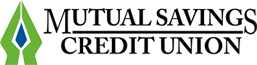Online Banking

On February 2, 2023, Mutual Savings Credit Union will be upgrading both the home and mobile banking platforms. Below are some helpful tips to help make the transition from the old systems to the new systems easier. To ensure Mutual Savings can assist members efficiently, members will have access to a help desk when the new systems go live. If you encounter any issues trying to get setup, call MSCU at 470-747-8163.
Online Banking
If you are an existing Online Banking user, please use the following to log in to our new Online Banking system:
- LOGON ID is your Current Logon ID
- Your Logon ID must contain at least 6-digits.
- if your Logon ID is less than 6 digits, you must enter leading zeroes to make it 6 digits.
- (Password) is the word “security” (in lower case letters) + the last 4 digits of the Primary Account Holder’s SSN Example: security9876
- Once a member is logged in, the member will have access to all the accounts the member is linked to. This means that members will only need one login ID to access all their accounts.
- If a member has already enrolled using the mobile app, the username and password the member created will work in online banking.
- Members will be able to pin favorite accounts to the home screen, create account alerts, and give their accounts nicknames to make managing one’s finances easier. The customization items can only be managed in home banking, but are reflected in the mobile app.
- If a member was an active Bill Pay user, all of the member’s payee accounts will transfer to the new system.
Mobile Banking
- On February 1, 2023, around 5pm ET, the current mobile banking app will be deactivated and removed from the Google Play Store and the Apple App Store. This means that the app will no longer work after 5pm ET.
- After the old app is deactivated, members will need to download and install the new MSCU mobile app. To find the new app, either go to the Google Play Store (Android) or the Apple App Store (iPhone) and search for “Mutual Saving CU – Atlanta”.
- If you are an existing Mobile Banking user, please use the following to log in to our new Online Banking system:
- LOGON ID is your Current Logon ID
- Your Logon ID must contain at least 6-digits.
- if your Logon ID is less than 6 digits, you must enter leading zeroes to make it 6 digits. Example: Current Logon ID 12345 must be entered as 012345 Current Logon ID 1234 must be entered as 001234
- (Password) is the word “security” (in lower case letters) + the last 4 digits of the Primary Account Holder’s SSN Example: security9876
- If a member has already enrolled in online banking, the username and password the member created will work for the mobile app.
- During the 1st time login, members will be required to create a user ID, set three security questions, and create a security code (password)
- Once a member is logged in, the member will have access to all the accounts the member is linked to. This means that members will only need one login ID to access all of their accounts.
- If a member is an active Bill Pay user, all the member’s payee accounts will transfer to the new system. Additionally, members will be able to setup new payees using the mobile. This functionality is an enhancement.